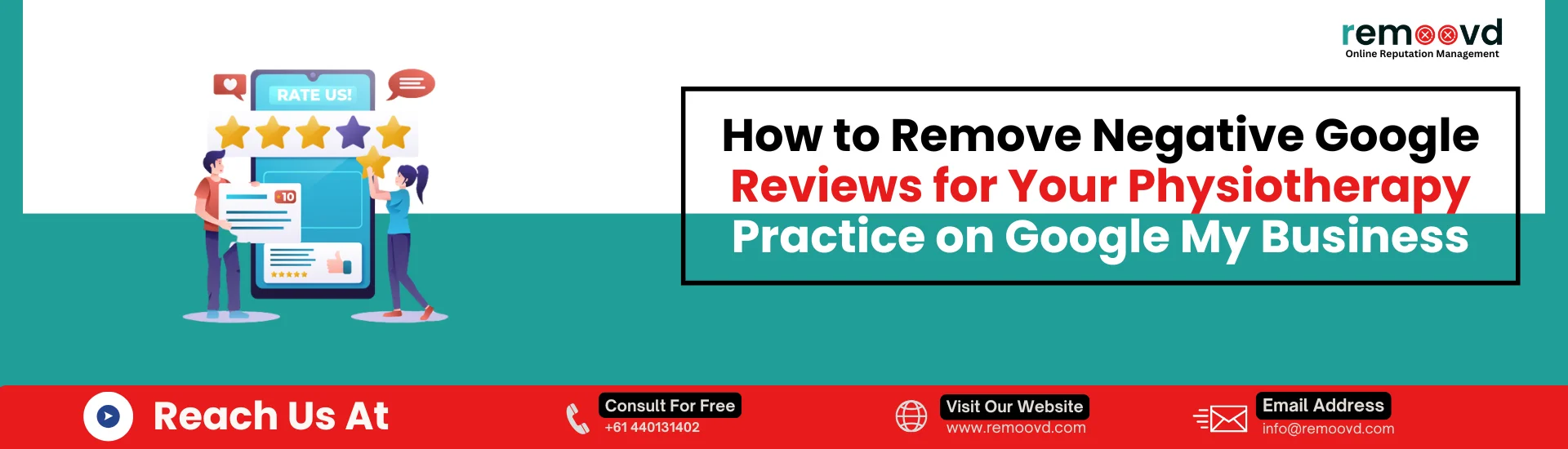
How to Remove Negative Google Reviews for Your Physiotherapy Practice on Google My Busines
Running a physiotherapy practice comes with many rewards, but managing your online reputation can often be a challenge. One of the most effective ways to build trust and credibility with potential clients is through Google reviews. However, negative reviews can sometimes surface, potentially harming your practice’s reputation and deterring new patients from reaching out.
Fortunately, there are several steps you can take to manage and even remove negative Google reviews for your physiotherapy practice. In this guide, we will explore the best practices for Google review removal for physiotherapy practice, how to remove negative Google reviews, and the most effective strategies for maintaining a positive online presence.
Why Google Reviews Matter for Your Physiotherapy Practice
Google reviews are crucial for local businesses, especially in industries like physiotherapy, where trust and patient experience play a significant role in decision-making. A large percentage of people rely on online reviews to determine whether they will visit a business. For physiotherapy practices, reviews often serve as social proof, offering insight into the quality of care, expertise, and patient satisfaction.
However, a negative review can tarnish your online reputation and discourage potential clients from choosing your practice. That’s why learning how to manage Google reviews is an essential skill for any physiotherapy business owner.
How to Remove Negative Google Reviews: Step-by-Step Guide
Responding to Negative Reviews
The first step in dealing with a negative Google review is to engage with the reviewer directly. Often, negative reviews arise from misunderstandings or unresolved issues that can be addressed through a polite and professional response. When responding, keep these tips in mind:
- Acknowledge the reviewer’s concerns: Show that you care about their experience and are willing to listen.
- Apologize sincerely: Even if you disagree with the review, a simple, genuine apology can go a long way in showing potential clients that you take their feedback seriously.
- Offer to resolve the issue: Encourage the reviewer to reach out to you directly to discuss the matter further, either by phone or email.
This approach not only helps resolve the situation but also demonstrates to future patients that you handle negative feedback with professionalism.
Flagging the Review for Removal
If a negative review violates Google’s review policies, you can request its removal. Common reasons for review removal include:
- Spam or fake reviews: Reviews that are not based on real experiences.
- Inappropriate content: Offensive language, personal attacks, or harassment.
- Conflict of interest: Reviews written by competitors or individuals with a personal agenda.
To flag Google reviews for removal, follow these steps:
- Log into Google My Business: Go to the dashboard of your physiotherapy practice.
- Find the review: Under the “Reviews” section, locate the negative review you want to flag.
- Click the flag icon: Once you’ve identified the review, click the three dots next to it and select “Flag as inappropriate.”
- Submit a reason: Google will prompt you to provide a reason for flagging the review. Choose the most appropriate option based on the issue at hand.
Google will then review the flagged content, and if it violates their guidelines, the review may be removed. However, this process can take several days or longer.
Requesting a Review Removal via Google Support
If the review in question does not violate Google’s guidelines but is still damaging, you can reach out to Google support for assistance. While they don’t typically remove reviews based on subjective concerns, you may be able to escalate the issue if the review appears fraudulent or suspicious. Be prepared to provide documentation to support your claim.
To contact Google support, follow these steps:
- Visit the Google My Business Help Center.
- Click on “Contact Us” and choose the option to speak with a representative.
- Provide details about the review: Share information about the review, your physiotherapy practice, and why you believe it should be removed.
Although this route can be time-consuming, it’s an option worth considering if the review is clearly harmful.
Encourage More Positive Reviews
One of the best ways to manage Google reviews for physiotherapy practice is by proactively encouraging satisfied patients to leave positive feedback. The more positive reviews you accumulate, the less impact a single negative review will have. Encourage happy patients to share their experiences by:
- Asking for reviews: After a successful treatment or session, ask your patients if they would be willing to share their positive experiences online.
- Making it easy: Send a follow-up email or text message with a direct link to your Google My Business review page, making it easy for patients to leave feedback.
- Offering reminders: Politely remind your patients to leave a review, but avoid being pushy or incentivising reviews inappropriately, as Google’s guidelines prohibit offering incentives in exchange for reviews.
Best Practices for Managing Google Reviews for Your Physiotherapy Practice
While it’s important to focus on removing negative Google reviews, the best strategy is to proactively manage your online presence. Here are some tips for negative Google reviews removal and keeping your review profile strong:
- Monitor reviews regularly: Set up notifications for new reviews to stay on top of feedback.
- Respond promptly: Whether the review is positive or negative, respond quickly to show you value feedback.
- Maintain a professional tone: Whether you’re defending your practice or thanking a reviewer, always keep your responses professional and courteous.
- Ask for reviews strategically: Don’t overwhelm patients, but make it a point to ask for reviews after successful treatment or a positive experience.
By following these steps, you not only manage negative reviews effectively but also improve your chances of receiving more positive feedback that can strengthen your practice’s reputation online.
Conclusion
Managing Google reviews for your physiotherapy practice is crucial to your online success. While you may not always be able to remove negative Google reviews, responding thoughtfully, flagging inappropriate content, and encouraging positive reviews can go a long way in maintaining your practice’s reputation.
When you focus on delivering exceptional patient care and managing your online reviews effectively, you create an environment where your practice thrives—both offline and online. So, take control of your reviews, address issues promptly, and always maintain a positive and professional attitude in your interactions with patients.
With companies such as Remoovd, which specialize in negative review removal services, you can ensure that your reputation remains intact and you’ll be better equipped to tackle any negative reviews that arise. By implementing these strategies for Google review removal for physiotherapy practice, you can keep your online reputation strong and continue attracting new patients to your practice.
