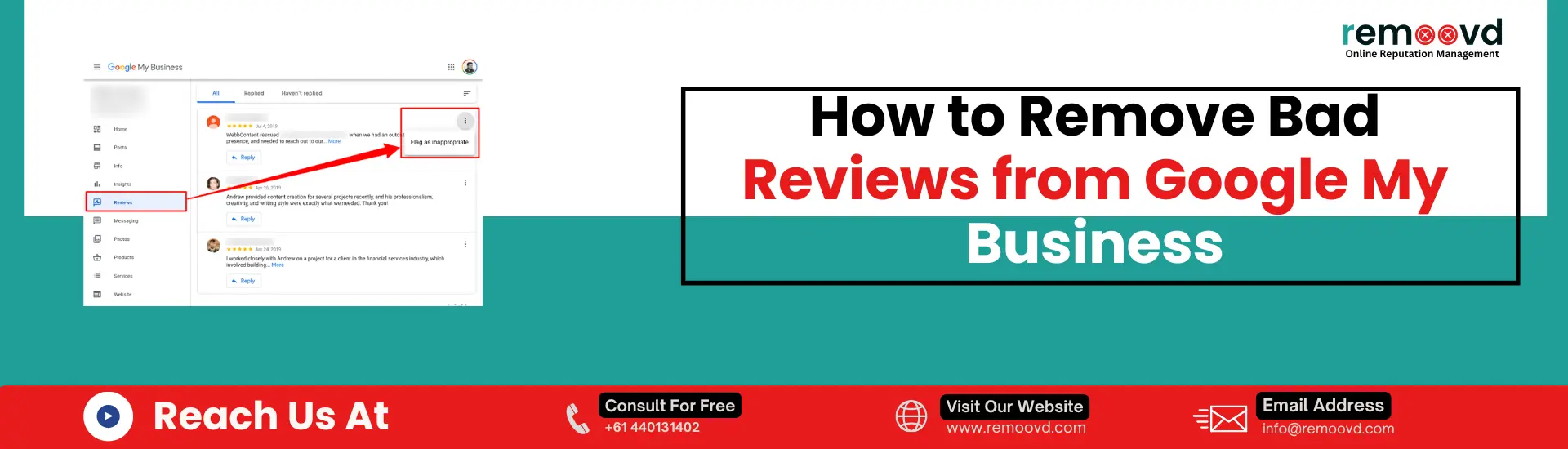
How to Remove Bad Reviews from Google My Business
Google reviews are essential for building and maintaining your business’s online reputation. While positive reviews can boost your credibility and attract more customers, bad reviews on Google especially those that are misleading or false, can significantly hurt your image. Knowing how to remove bad Google reviews and effectively manage your reviews is crucial for business owners today. In this guide, we will explain the necessary steps for bad Google review removal, identify fake reviews, and handle your Google reviews with care.
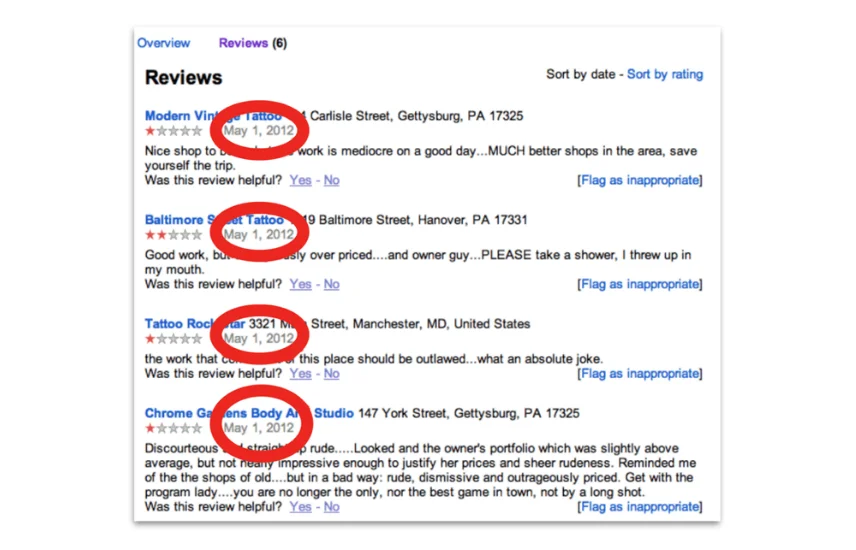
Which Types of Reviews Can Be Removed from Google My Business?
When it comes to removing bad reviews on Google, not every negative review is eligible for removal. Google’s review policies define specific criteria under which reviews can be flagged and taken down. Types of Reviews That Are Eligible for Removal-
- Offensive Language or Hate Speech: Reviews containing discriminatory, offensive, or profane language can be flagged for removal.
- Spam and Promotional Content: If a review is promotional or unrelated to your business, it’s considered spam and can be reported.
- Fake Reviews: Reviews left by individuals who have never interacted with your business or who fabricate their experiences are subject to removal.
- Irrelevant Feedback: Reviews that have nothing to do with your business, such as those discussing personal matters or external services, can be removed.
How to Spot Fake Google Reviews
Fake reviews can have a detrimental impact on your business’s reputation. It’s crucial to know how to identify them so you can take appropriate action. Signs of Potential Fake Reviews
- Generic or Vague Language: Fake reviews often lack specific details about a product or service and may use terms that are too general.
- Unusual Patterns of Activity: If a reviewer posts multiple reviews within a short time or posts reviews for businesses in a broad range of unrelated industries, they could be fake.
- Overly Extreme Feedback: Reviews that are excessively positive or negative without specific examples are often suspicious.
- Anonymous or Incomplete Profiles: Reviewers without a profile picture or detailed history might not be legitimate.
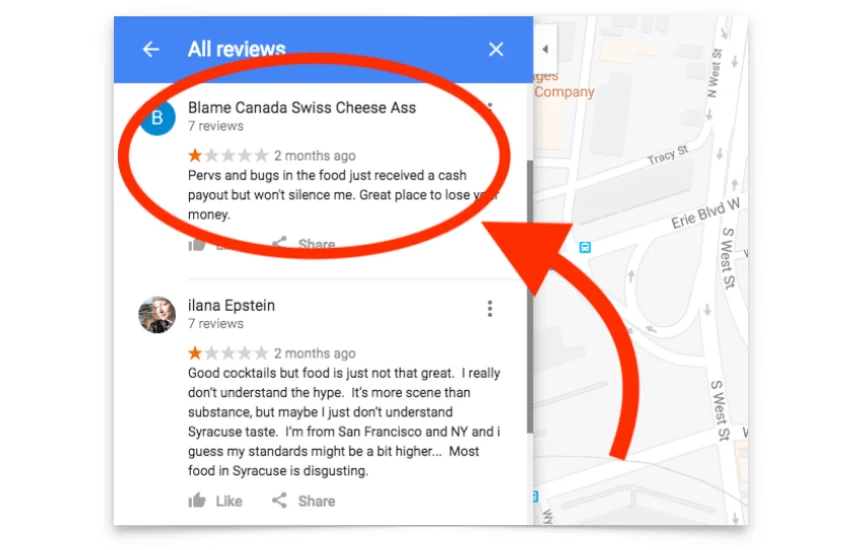
Process for Reporting Bad Reviews on Google My Business
When you encounter a bad review that violates Google’s policies, you can report it using the following steps:
Keep in mind that the review removal process may take several days, so it’s important to be patient while Google investigates your claim.
How To Respond To Negative Reviews
Sometimes, even when you cannot remove bad reviews, you can still respond to them. Addressing negative feedback shows potential customers that you are committed to resolving issues and maintaining high standards. Know How to Respond to Negative Feedback
- Acknowledge the Issue: Thank the reviewer for their feedback and acknowledge their experience, even if it’s negative.
- Apologize Sincerely: If the customer’s experience wasn’t up to expectations, apologize for the inconvenience they experienced.
- Offer a Solution: Provide a way for the customer to reach out to you directly for further discussion or resolution.
- Keep It Professional: Avoid emotional responses or arguing with the reviewer. A respectful and calm tone will reflect positively on your business.
By responding thoughtfully, you demonstrate to potential customers that you are proactive and care about their experiences.

Conclusion
In today’s digital world, Google reviews play a pivotal role in shaping your business’s online reputation. While positive reviews help build credibility and attract more customers, negative or misleading reviews can be damaging. It’s essential for business owners to know the types of reviews that can be removed and the steps involved in managing their online presence. By understanding Google’s review policies, identifying fake or harmful reviews, and responding professionally to negative feedback, you can safeguard your reputation.
Moreover, if you face difficulties in managing bad reviews, professional services like Remoovd can offer expert assistance to remove negative google reviews. Proactively maintaining your online reputation and addressing issues head-on will not only help you recover from negative reviews but also enhance your credibility with potential customers.
By taking control of your Google reviews, you can ensure that your business’s online presence remains strong, trustworthy, and appealing to future clients.
