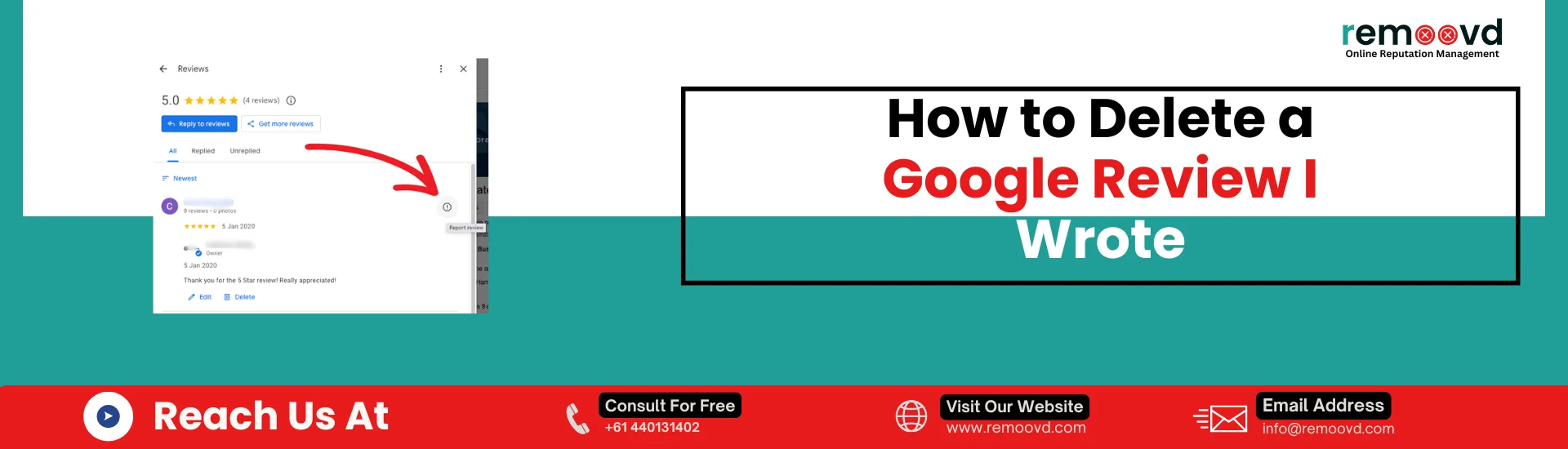
How to Delete a Google Review I Wrote
Have you ever left a review on Google and later wished you could take it down or make some changes? Whether it’s because your opinion changed, you made a mistake, or you no longer want to share your feedback, deleting or editing your Google review is simple.
Why Would You Want to Delete a Google Review?
There are various reasons why you might want to delete a Google review you wrote. Some common ones include:
- Changed opinion: Perhaps you’ve had a more positive or negative experience with the business since posting the review.
- Mistaken post: You may have mistakenly reviewed the wrong business or location.
- Errors in the review: Maybe there are spelling or factual mistakes that you want to correct by deleting and re-posting your review.
- Privacy concerns: Sometimes, reviews may contain personal information you no longer want to share.
Regardless of the reason, it’s helpful to know the steps involved in deleting or editing a Google review.
Steps to Delete a Google Review I Wrote
The process to delete a Google review I wrote is fairly straightforward. Here’s how you can do it:
Step 1: Sign in to Your Google Account
To begin, you’ll need to sign into the Google account you used to leave the review. This is essential as only the account that posted the review can delete it.
- Open your web browser and go to Google.
- Make sure you’re logged in with the same Google account you used when posting the review.
Step 2: Go to Google Maps or Google Search
You can delete your review either through Google Maps or Google Search.
Via Google Maps:
- Open Google Maps on your computer or mobile device.
- Search for the business or place where you left the review.
- Click on the business’s name to bring up the listing.
- Scroll down to find your review.
- Next to your review, you should see three vertical dots (the options menu).
- Click on the dots and select Delete Review.
Via Google Search:
- Go to Google Search and type in the business name.
- On the business’s Google profile, scroll down to find your review.
- Click on the three vertical dots next to your review and select Delete Review.
Step 3: Confirm Deletion
After you select the delete option, Google will ask for confirmation to remove the review. Confirm that you want to delete a Google review I left, and it will be permanently removed.
What If I Want to Edit or Delete Google Review I Posted?
Sometimes, you may not want to delete a Google review entirely, but instead, make changes to it. If that’s the case, Google allows you to edit reviews rather than removing them. To edit or delete Google review I posted:
- Follow the steps above to locate your review.
- Instead of selecting “Delete,” choose the “Edit” option from the menu that appears when you click the three dots next to your review.
- Update your review and save it, or delete it altogether if you prefer.
This feature is particularly useful if you simply need to update the information in your review rather than removing it entirely.
Can I Delete a Google Review I Posted on My Mobile Device?
Yes! You can remove a Google review I wrote from both desktop and mobile devices. The process is nearly identical on both, with only slight differences in how the interface is presented.
- On mobile, the steps are the same—open the Google Maps or Google Search app, locate the business or location, and look for your review.
- Tap the three dots and select the option to delete or edit the review.
How to Remove Google Maps Review I Posted
If you specifically want to remove Google Maps review I posted, follow these steps:
- Open the Google Maps app on your phone or visit the website on your computer.
- Search for the business or location whose review you want to remove.
- Scroll down to find your review.
- Tap on the three dots next to your review and select Delete.
What Happens After Deleting a Google Review?
Once you’ve deleted a review, it is permanently removed from Google’s platform, and others will no longer see it. However, it’s important to note that:
- If the business responds to your review before you delete it, the business owner will still be able to see the original feedback in their system, even after it’s deleted from the public view.
- If you’ve accidentally deleted a review, you cannot recover it. You will need to post a new one if you wish to provide feedback again.
Conclusion
Knowing how to delete a Google review you wrote gives you complete control over your online presence. Whether you need to remove a Google review you wrote due to a change in opinion, a mistake, or privacy concerns, Google’s simple process makes it easy to manage your reviews.
Remember, if you don’t want to delete your review but simply need to make adjustments, you can always edit your Google review instead. This allows you to update your feedback without starting over.
By following this guide, you can confidently manage your Google reviews. Deleting or editing reviews is quick and easy, and it ensures that your feedback is always accurate, helpful, and reflective of your true experience. So, if you’ve ever wondered, “Can I delete a Google review I posted?” now you know that you absolutely can, and it’s easy to do!
Next time you need to manage your reviews, whether to delete or edit, remember that it’s all within your control. If you prefer to leave it to the professionals, Remoovd is ready to help with Google review removal services whenever you need them.
